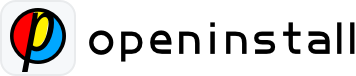Openinstall Product Overview #
Section 1. App Parameter Installation #
The core value of OpenInstall lies in helping Android/iOS developers accurately obtain the source of each app installation from sharing (or promotion).
The general principle is as follows:
-
Developers integrate the OpenInstall web SDK into the shared H5 page and dynamically append any custom parameters to the URL (such as promotion channel ID, invitation code, game room number, etc.) when publishing the sharing link;
-
When a terminal visits the H5 page, the OpenInstall web SDK simultaneously determines the personalized information of the device and collects custom parameters, uploading them to the OpenInstall server. After the user installs the app through the H5 page and opens it for the first time (if the app is already installed on the device, it will be directly launched), the OpenInstall Android/iOS SDK retrieves the cached custom parameters from the OpenInstall server;
-
Developers can dynamically append various parameters according to their own needs in the sharing link. For example, by attaching the user ID of the app inviter to the sharing link URL, the effect of filling in the invitation code can be achieved. In battle-type game apps, developers can include the game room number in the URL to allow new users to join the inviter’s battle room directly through the link. Additional usage scenarios can be customized based on the developer’s requirements.
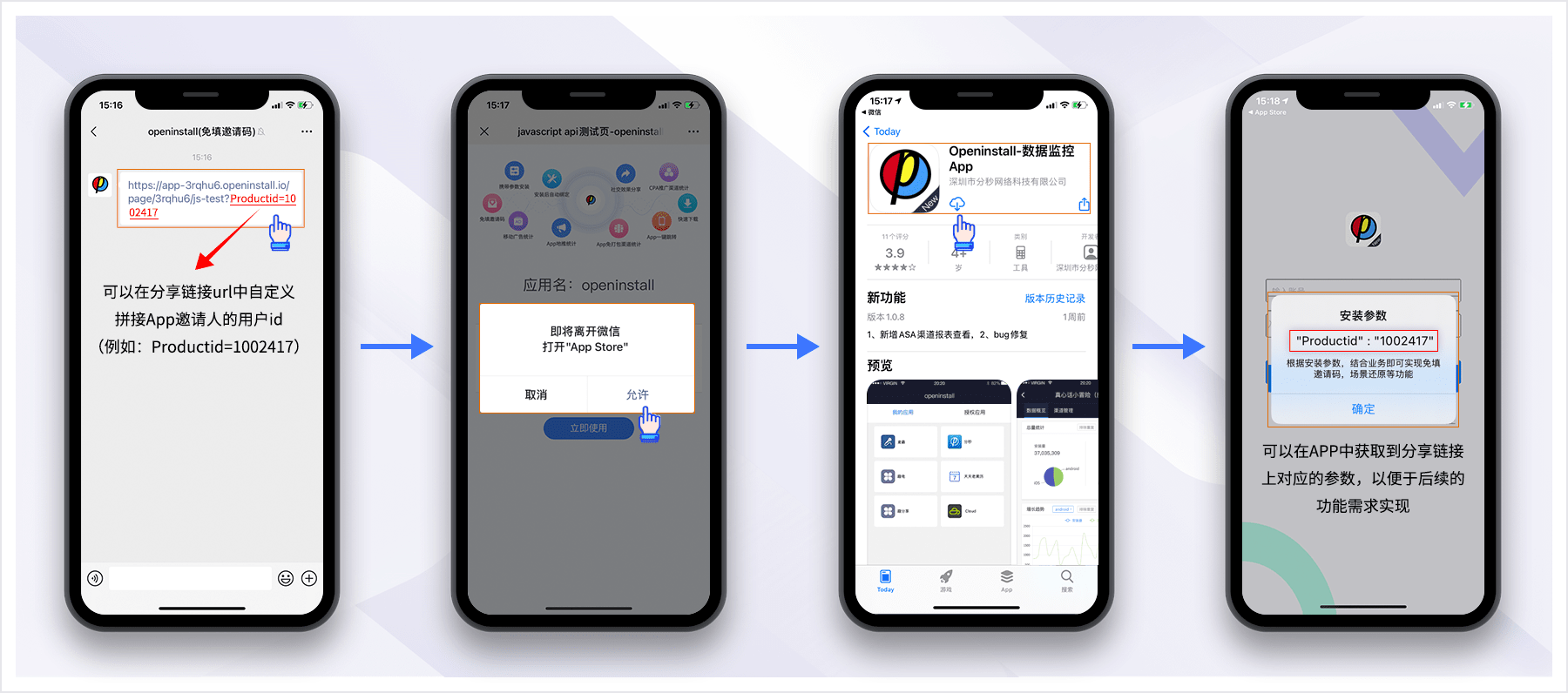
For more details, refer to App Parameter Installation
Section 2. Channel Statistics #
Channel statistics play a crucial role in identifying the source of app installations, enabling timely adjustments to promotional strategies based on statistical insights.
OpenInstall channels include H5 channels, with additional support for channel package-based statistics.
1.H5 Channel
-
Provide a customized H5 page as the installation guide page for the app, and integrate the OpenInstall web SDK on this page;
-
Create multiple channels on the OpenInstall platform, and a unique URL with a channel ID will be generated for each channel by OpenInstall. Installations resulting from a specific channel link are credited to that respective channel;
-
H5 channels eliminate the need for manually generating channel packages, and are compatible with both Android and iOS platforms. They can be flexibly applied to various promotion scenarios, such as sharing within the app, offline distribution through QR codes, and online distribution on forums, among others.
-
In technical terms, H5 channels employ OpenInstall’s parameterized installation approach. The web SDK integrated into the channel’s H5 page gathers device fingerprints and the channel ID from the channel link. Upon app initialization after the first-time installation and opening, the device fingerprint is re-collected for matching, thus identifying the channel source for this installation.
2.Channel Package Statistics
-
Channel package statistics require first creating an "H5 Channel" in the "H5 Channel Management" section. Then, under the corresponding channel in "H5 Channel Management," click the export button and select the corresponding APK file for upload. This APK file serves as the basis for exporting the corresponding channel APK. (Channel package statistics are only supported on Android.)
-
After exporting the corresponding channel APK file, it can be used for channel package-based statistics.
-
Channel packages do not affect the transfer of custom parameters. Both custom parameters and the channel ID parameters from the channel package can be retrieved simultaneously. When the installation is directed via a channel link with a distinct channel ID, the channel ID from the channel link will be prioritized, and the channel ID from the channel package will not be provided. Consequently, statistics will be attributed to the channel link reports in such instances.
For more details, refer to App Channel Statistics
Section 3. One-Click Launch #
-
OpenInstall employs standard schemes, universal links, and other technologies to seamlessly launch the app with one click from different browsers, including those within mainstream social apps. This process also allows for passing custom parameters and directing users to specific pages.
-
By avoiding unnecessary prompts for app installation when it’s already installed, this approach streamlines the user flow. Utilizing the one-click launch with parameter passing feature further enhances convenience and improves the overall user experience of the app.
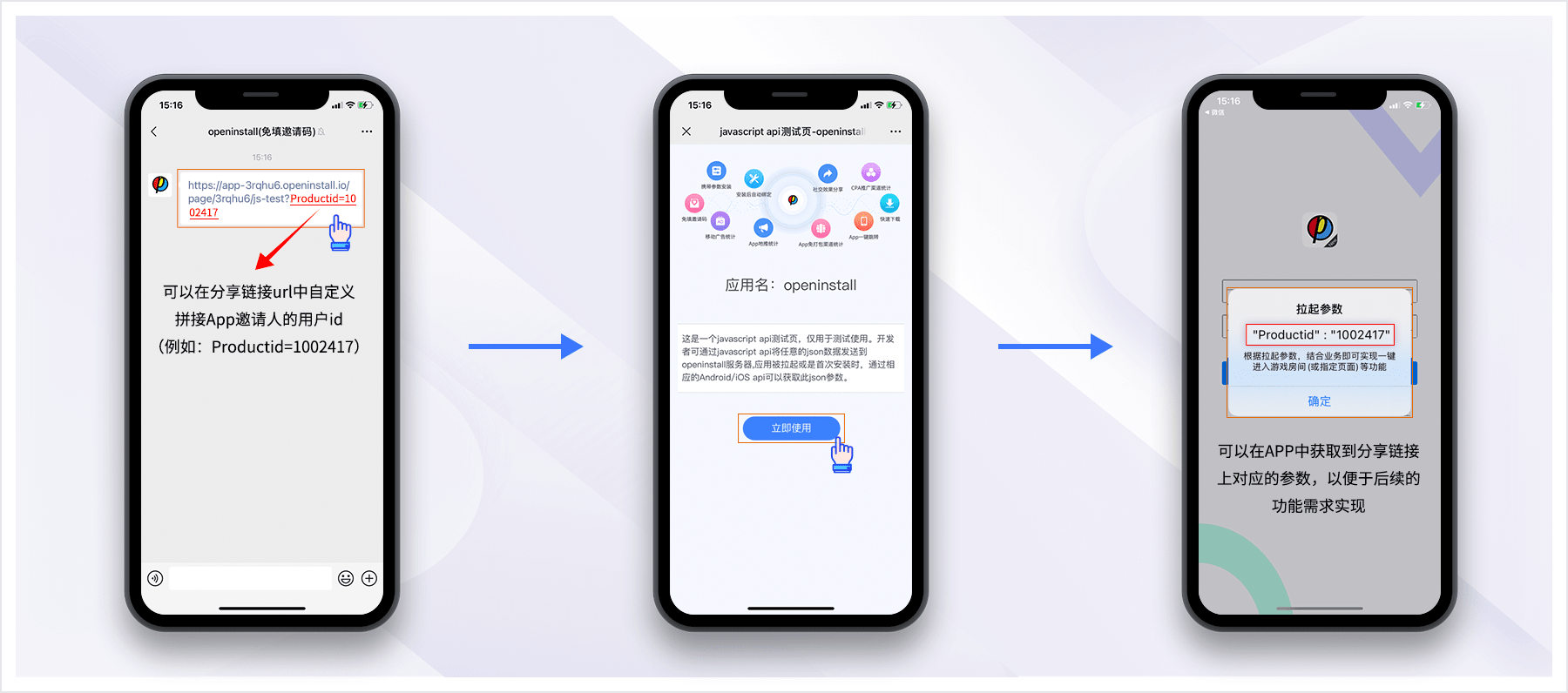
For more details, refer to One-Click Launch
Section 4. Quick Installation #
-
In situations where the app is not installed, OpenInstall simplifies rapid app installation on social platforms, ensuring swift installation. This eliminates the need for the cumbersome "open browser in the upper right corner" process, significantly boosting installation rates and aiding user acquisition.
-
In environments that support quick installation (such as mainstream social apps’ built-in browsers), when users click the install button on the landing page, OpenInstall’s quick installation feature seamlessly transitions to the device’s default browser for app package file installation. This eliminates the manual step of clicking "open with default browser," streamlining the installation process, reducing user churn rates, and enhancing conversion rates.