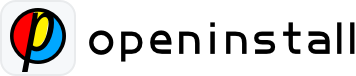Troubleshooting Methods #
1、Unable to retrieve custom parameters or channel ID parameters during app parameter installation #
(1) Check if the current app version is the "Advanced Version". If not, switch to the "Advanced Version" in the "Basic Information" and then perform the test (the basic version does not support the App parameter installation feature).
(2) For testing custom parameters, it’s best to utilize the "Online Testing" webpage in the upload installation package interface’s top right corner (avoid selecting the "Test" webpage on the right side of the installation package) for efficient troubleshooting.
(3) If the "Online Testing" webpage can fetch custom parameters correctly but encounters issues with self-developed web pages, refer to the troubleshooting methods in the "Web Integration Troubleshooting" section. Ensure that the self-developed web page link uses HTTPS as HTTP pages may cause parameter restoration issues on certain iOS devices.
(4) If the "Online Testing" webpage also cannot obtain custom parameters normally, follow the app integration document to check if the integration is strictly in accordance with the document (focus on checking the AppKey, initialization method). Check if the app package name (Application ID/Bundle Identifier) is consistent with the configuration on the console. Testing can also be confirmed by outputting logs through development tools. Run the project locally with development tools and filter the "OpenInstall" field to check if the SDK prints error logs (for checking issues related to AppKey, initialization calls, etc.).
(5) Strictly follow the testing process, which can be referred to in the "Common Issues" – "Testing Methods".
(6) "Custom Parameters" and "Channel ID Parameters" are distinct parameter types. "Channel ID Parameters" are returned only when the app is opened through a channel link, using the "channelCode" key submitted on the web end exclusively for channel statistics. All other key-value pair parameters fall under custom parameters.
Note: It is best not to use network proxies during testing to avoid affecting SDK requests, and do not use emulators for testing. Ensure that the SDK is the latest version from the official website as much as possible to obtain a more stable and optimized solution.
2. The webpage cannot open the app or retrieve wake-up parameters during one-click launch. #
(1) When testing the one-click launch, it is recommended to use the "Online Test" webpage in the upper right corner of the upload and installation package interface (do not select the "Test" webpage on the right side of the installation package) for testing, which facilitates rapid problem diagnosis.
(2) If the "Online Test" webpage can open the app and obtain custom parameters, but the self-developed webpage test cannot open the app normally and cannot obtain the parameters, you can troubleshoot according to the "Web Integration Troubleshooting Methods" in this page.
(3) If the "Online Test" webpage continues to fail in opening the app and fetching custom parameters, verify the correct integration of the one-click launch configuration (scheme, Universal Link) as per the documentation.
Note: iOS users need to additionally check whether the Bundle Identifier and Team ID of the app are consistent with those configured on the console.
(4) If the webpage can open the app normally, but the one-click launch callback method cannot be entered.
First, check whether the webpage side has passed parameters. If no parameters are passed, the OpenInstall one-click launch callback will not be executed.
Secondly, check the code related to the one-click launch.
Android
The method for obtaining parameters through one-click launch must be configured in the Activity where the scheme tag is located, and it must be added in both the onCreate and onNewIntent lifecycle methods.
iOS
The callback method for one-click launch needs to be configured in the AppDelegate, and the AppDelegate needs to include the delegate handling code provided by the system for Universal Link callback method and scheme callback method that OpenInstall needs to execute.
3、Web Integration Troubleshooting Methods (H5 Web Integration Issues) #
(1) Choose either JavaScript integration or App banner integration, and do not have both integration methods in the same web page.
(2) When selecting JavaScript integration, adhere closely to the documentation for adding the necessary code (ensure uncommented code is included), and you can also consult the DEMO example files in the Integration Parameter Tutorial for reference.
(3) When selecting JavaScript integration, initialization should be performed when the webpage is loaded, and the wake-up/download API (m.wakeupOrInstall();) should be bound to a button click event to trigger execution by the user clicking, and should not be triggered by pseudo-clicks, delays, or automatic triggers, otherwise it will cause a decrease in the accuracy of the App parameter installation function (the SDK will use the clipboard to assist in improving the accuracy of parameter restoration) and the one-click launch function will be ineffective.
(4) The "Web Integration" is only for the SDK used by the H5 download page, not the App SDK developed in the JavaScript language.
Note: Due to differences in brand models and browser mechanisms, some browsers may have pop-ups for clipboard writing permissions. If the user does not click confirm or clicks reject, it will also lead to clipboard writing failure, which will also affect the accuracy of parameter restoration to a certain extent.
4. Channel Tracking Feature Test: Data Not Increasing in Channel Report #
Visits: The channel link webpage did not initialize successfully.
Clicks: The channel link webpage did not trigger the corresponding API execution (m.wakeupOrInstall(); or m.install();) successfully.
Installations: The app did not correctly obtain the corresponding channel ID parameters or failed to initialize successfully.
Registrations: The app did not call the "Registration Statistics" method provided in the app integration documentation.
Retentions: Automatically reported by the SDK, no additional developer calls required. If there is no data, it may be because the app retention period has not reached the corresponding standard.
Effect Point Statistics: App needs to trigger the corresponding effect point statistics method after downloading, installing, and launching through the channel link to be counted.
Note: Except for visits (exposure) and clicks, which are reported on the H5 webpage, other statistical data are reported by the app. When the app is running on the simulator, the OpenInstall App SDK will filter out data reporting behavior, so it is forbidden to use simulator testing for statistical functions (App parameter installation feature is not affected).