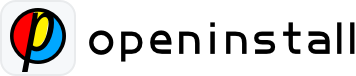Web Integration Guide #
This section serves as a general document intended to introduce developers to the methods and approaches for web integration . To start the integration process, access the developer console to create an application. Then, use the unique code provided for your specific application, such as the Appkey and other custom configuration details. These codes are automatically generated and can be easily copied and pasted for swift integration.
Web Integration Methods #
Section 1. App Banner Integration #
The App banner is a quick integration method provided by OpenInstall for developers. Simply copy the following tags into your own web sharing page.(As illustrated in the image below, kindly log in to the console to access and copy the code)
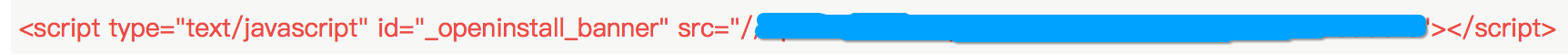
The app banner is generated automatically based on the specified configuration and collects dynamic parameters from the shared page URL. Upon the first launch or installation of the application, this data can be retrieved using the respective Android/iOS client API.
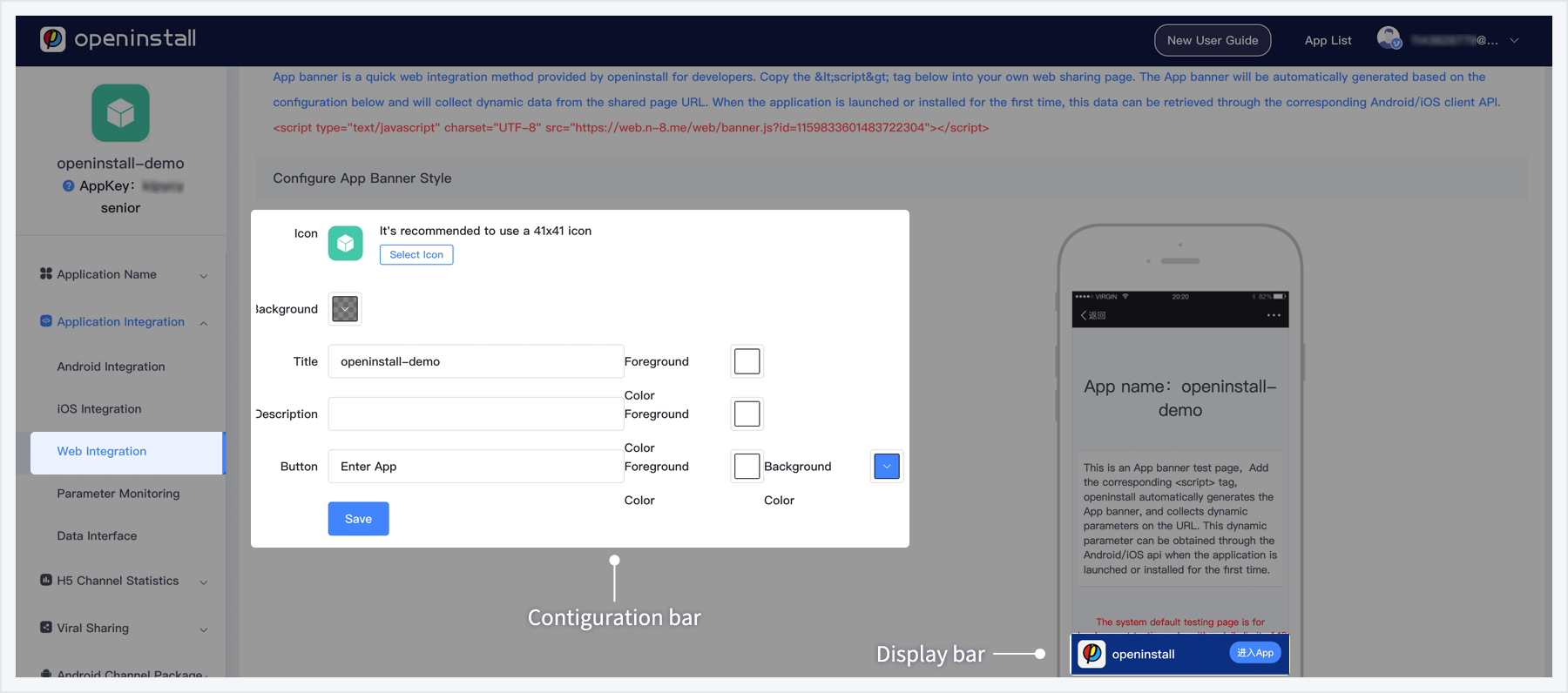
Section 2. JavaScript Integration #
In addition to the convenient App banner integration, OpenInstall also provides a complete JavaScript API, allowing web developers to implement fully customized designs.
(As illustrated in the image below, kindly log in to the console to access and copy the code)
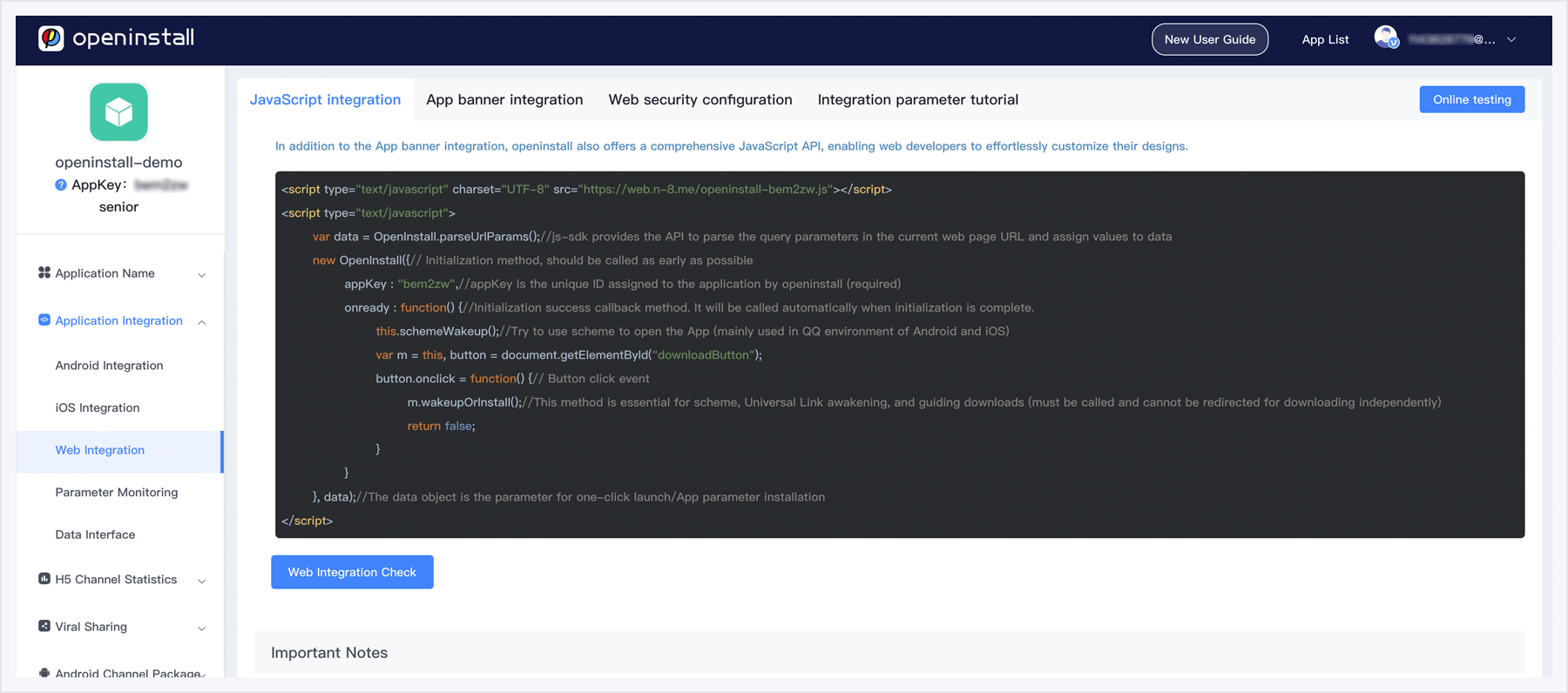
JavaScript Document API Detailed Explanation #
1: new OpenInstall();
- SDK Initialization.
2: this.schemeWakeup({data:data,channelCode:"test-channelcode"});
- This method only includes scheme protocol wakeup and does not include Universal Link
- data parameter: Object; Delayed binding parameters, overriding the parameters in the new OpenInstall() method
- channelCode parameter: string; Delayed binding channel ID, overriding the channel ID in
new OpenInstall()method.
3: m.wakeupOrInstall({data:data,channelCode:"test-channelcode"});
- This method attempts wakeup operation first, then performs delayed download and wakeup requests
- This method should include a clickable button for user-triggered execution, preventing automatic or pseudo-click triggering (including timer-based execution).
- data parameter: Object; Delayed binding parameters, overriding the parameters in
new OpenInstall()method. - channelCode parameter: string; Delayed binding channel ID, overriding the channel ID in
new OpenInstall()method。
4: m.install({data:data,channelCode:"test-channelcode"});
- This method skips scheme-based launching and installs directly
- data parameter: Object; Delayed binding parameters, overriding the parameters in
new OpenInstall()method - channelCode parameter: string; Delayed binding channel ID, overriding the channel ID in
new OpenInstall()method
- Ensure to use the openinstall.js SDK file by online reference according to the JavaScript document, do not download and save it locally. Otherwise, you will not be able to get the latest updates in a timely manner.